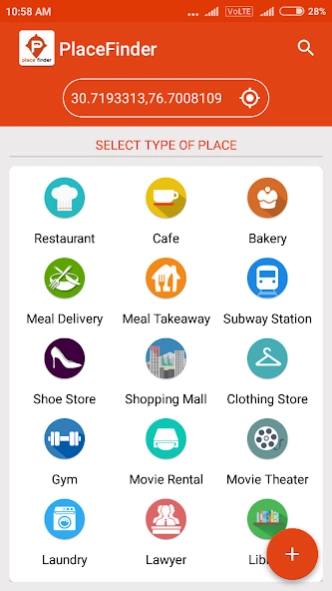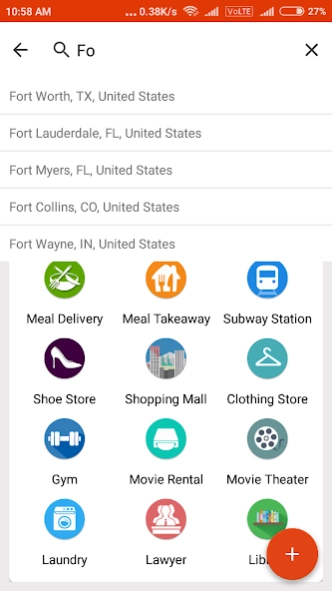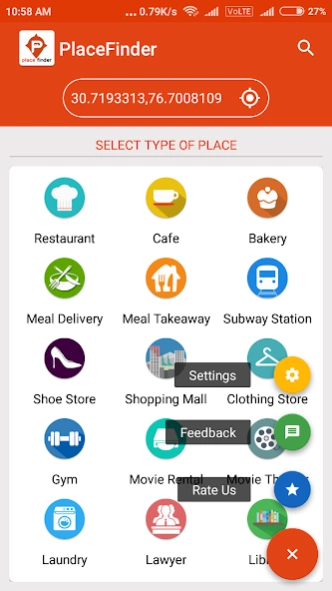Place Finder 1.9
Continue to app
Free Version
Publisher Description
Place Finder - Find your nearby places easily.You don't even need to type anything.
Place Finder offers a convenient way to find places around you. You can search for place nearby.If you are looking for restaurants,meal delivery,shopping malls,libraries,hospitals,movie theater and many more.This app will find them for you. You don't even need to type anything.
Place Finder works well worldwide but especially in USA, UK, Ireland, Canada, Germany, Italy, France, Spain, Denmark, India, Australia, Brazil, Malaysia and Thailand.
You can find places of different types nearby very easily by using the give options or "By your location" buttons. Alternatively, you can search the name of the place where you want to find food places.
You can view information about the restaurant such as opening hours, reviews, phone number and food menus.
Restaurant Finder can also be used to find Meal take away and delivery, cafes, pubs, hotels, night clubs, grocery stores and super markers, taxis and cabs, and gas stations.
The Place Finder uses your current GPS location and displays a list of places nearby you, if the Place Finder does not return any results, please make sure your location services are enabled or alternatively you can type your the address in the search box.
About Place Finder
Place Finder is a free app for Android published in the Recreation list of apps, part of Home & Hobby.
The company that develops Place Finder is HBDevelopers. The latest version released by its developer is 1.9.
To install Place Finder on your Android device, just click the green Continue To App button above to start the installation process. The app is listed on our website since 2020-05-21 and was downloaded 4 times. We have already checked if the download link is safe, however for your own protection we recommend that you scan the downloaded app with your antivirus. Your antivirus may detect the Place Finder as malware as malware if the download link to com.hb.avtar.placefinder is broken.
How to install Place Finder on your Android device:
- Click on the Continue To App button on our website. This will redirect you to Google Play.
- Once the Place Finder is shown in the Google Play listing of your Android device, you can start its download and installation. Tap on the Install button located below the search bar and to the right of the app icon.
- A pop-up window with the permissions required by Place Finder will be shown. Click on Accept to continue the process.
- Place Finder will be downloaded onto your device, displaying a progress. Once the download completes, the installation will start and you'll get a notification after the installation is finished.